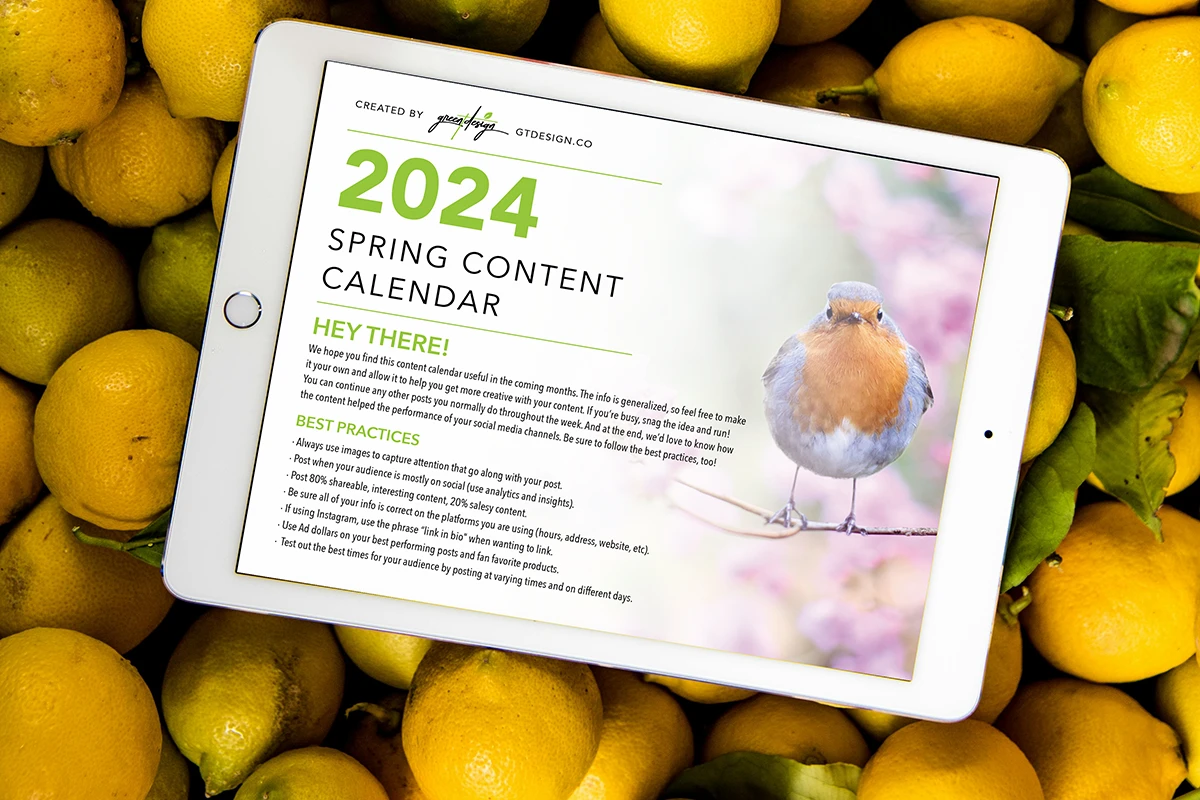If you’re running a small business, you already know how fast marketing can slip to the bottom of your to-do list. Posting consistently sounds great in theory — but between managing customers, handling operations and being everything to everybody, creating content can feel like a full-time job on its own.
That’s where batching content comes in. By setting aside just one focused day, you can plan, create and schedule an entire month of posts. It’s one of the best time-saving strategies for small business owners and marketing teams of only 1 or 2 people, who need consistency and sanity.
Why Batching Works
- Saves Time: Switching in and out of “content mode” every day drains mental and creative energy. Batching keeps you focused and efficient.
- Stays Consistent: You won’t fall behind when life or business gets hectic — because your posts are already done.
- Improves Quality: Planning ahead lets you think strategically about your messaging instead of rushing last-minute.
A Simple Workflow to Batch a Month of Content in a Day
- Start with a Calendar (30 Minutes)
Look at the month ahead. Note holidays, promotions, events, or themes you want to highlight. This gives structure to your content. Reach out to other departments a this time to prompt their input without getting last minute requests later. - Brainstorm Ideas (30–45 Minutes)
Aim for 12–16 post ideas (3–4 per week). Mix in:
- Stories (your “why,” customer wins, behind-the-scenes)
- Promotions (sales, events, or special offers)
- Value (tips, FAQs, industry insights)
- Community (gratitude posts, team highlights, seasonal celebrations)
- Write in Batches (2–3 Hours)
Draft your captions all in one sitting. Don’t worry about perfection — just get words down. Remember: short, authentic posts often perform best. - Create Visuals (2 Hours)
Gather product photos, snap behind-the-scenes shots, or use design tools to make branded graphics. You can save even more time by sending your pictures to a graphic designer (like Green T Design) to keep your graphics consistent and on- brand. - Schedule Everything (1 Hour)
Use a scheduling tool (Meta Business Suite, Later, Buffer, etc.) to load your posts for the month. Now you can step back and let your calendar work for you.
Tips to Make Batching Easier
- Use a timer to keep each step focused and avoid overthinking.
- Repurpose one idea across multiple platforms (e.g., Instagram post → LinkedIn post → email snippet).
- Keep a running “idea bank” so you’re never starting from scratch.
- Block batching time on your calendar like any other business appointment.
At The End of the Day
Batching isn’t just a workflow — it’s a way to reclaim your time. With one dedicated day each month, you can cross “create content” off your list and focus on what you do best: running your business.
Need help creating a calendar and batching system that works for your business? Or want to just get the marketing pros to do the batching for you? Our team can help you set up a simple process to stay consistent without burning out. Schedule a social media planning session today!