
Being a social media manager can be an overwhelming role to play in your business, especially if you’re also busy being the business owner, office manager, sales person or any of the other titles you may hold in a day. So, you may be asking:
How do I manage all of my social media pages easily?
How do I know what to post on Instagram, Facebook, LinkedIn and Pinterest?
How do I save myself time but still have an engaging social media strategy?
As a marketing agency that supports numerous businesses in their social media marketing endeavors, we’ve had to come up with some ways to streamline the social posting process and we feel like it is something we should share with businesses who may be struggling with their social media. Some of the tips may seem simple, but a few small changes can really turn your social media frown upside down.
Here are 5 Helpful Tools we use for our Social Media:
1. The Meta Business Suite App on our mobile devices.
As a B2B business, we mostly use our desktop computers for posting to social media. But it’s not always possible to do that, especially if you’re out and about at events or if you get non-work hour messages. The key to limiting your frustration is the Free Meta Business Suite App for Android or Apple devices.
This handy app allows you to manage both Facebook and Instagram from one place. You can post to both in most of the same ways you can through the desktop, without the annoying doubt of “am I on my business or personal page.” You use the same Facebook log in and can connect your Instagram page for easy access. You can even view Insights, see notifications and respond to messages, all in this one simple app.

2. Planner, within the Meta Business Suite.
This is, in our opinion, one of the most helpful tools Facebook, or Meta, has released. It’s a calendar that enables you to preschedule to both Facebook and Instagram at the same time with the check of a box. You can choose different times for each post to go out, you can adjust copy (like add hashtags just to Instagram) and you can schedule stories and ads in addition to the traditional posts. There are still some limitations, like posting to Reels, but it saves so much time. And the posts stay on each calendar day as a visual reminder of what you did, or didn’t do, recently. This tool is so helpful we have a complete training on it here. It’s free and you can access it today! You’ll find that posting your general posts this way saves you a ton of time! You’ll definitely want to devote an hour to learning how to use this.
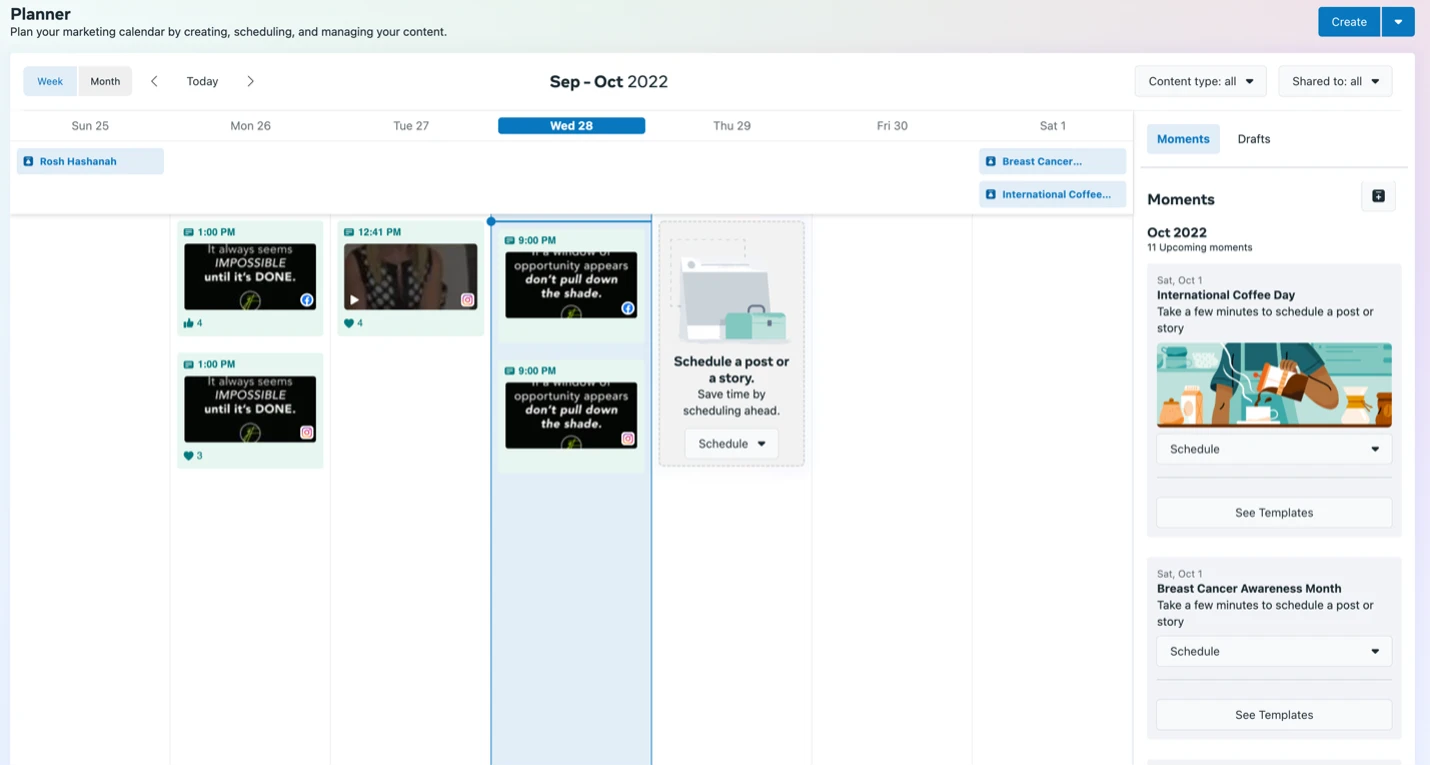
3. A Content Calendar.
Planning out your post ideas for the month is a super helpful tip for social media strategy success. A little work on the front end will allow you to breeze on through your weekly scheduling. We offer a general content calendar that you can download for free and pull from all of our ideas. But any content calendar will help you stay on track with your posts, even a handwritten one. After reviewing our freebie, do a quick search for social media “holidays” that pertain to your industry and try to schedule time for impromptu posts as well. You can also use the Moments sidebar within the Planner tool in the Meta Business Suite if you’re at a loss for content ideas. Your content calendar can be used for all the social platforms including LinkedIn, Pinterest, Facebook and Instagram.
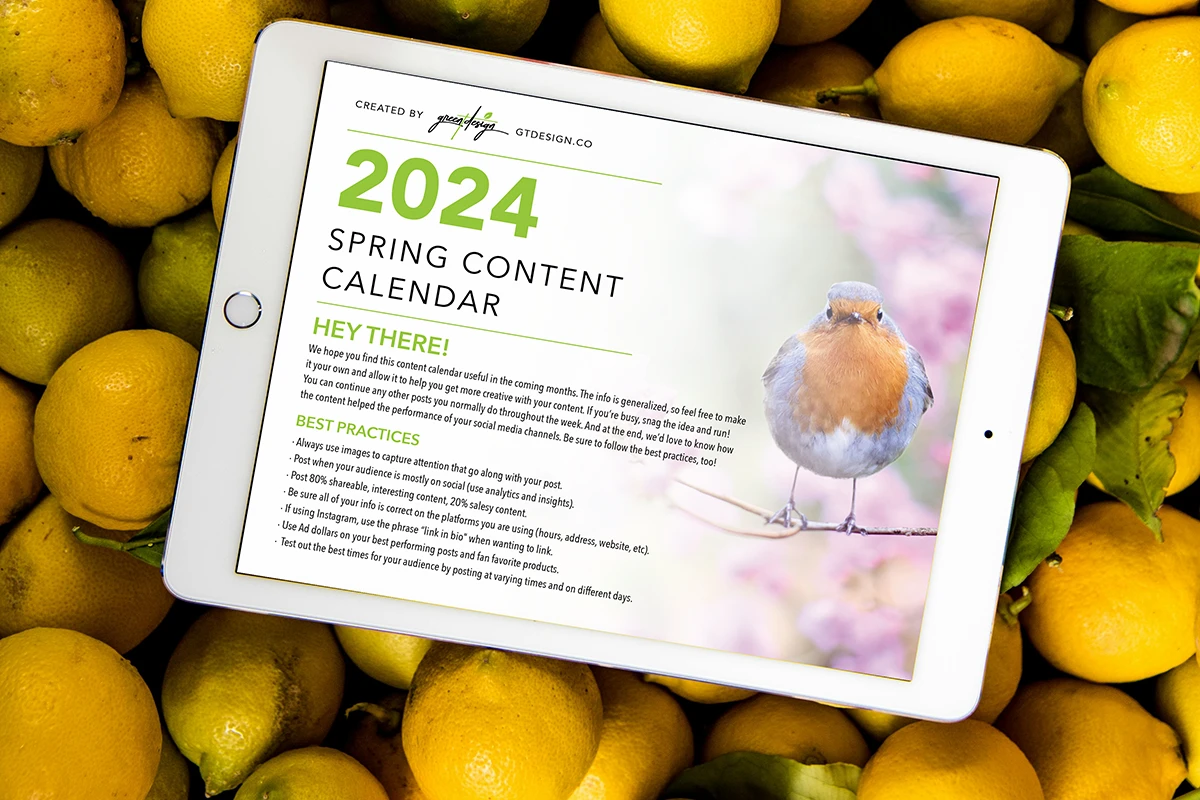
4. The Save Audio Button in Reels.
Ok, you have to know by now that Reels are the popular video style on both Facebook and Instagram. If this is news to you, you’ll want to get on board. This vertical video platform allows creators the option of using editing tools, music and sounds, filters and text that enable them to create engaging content. If you’d like to do the same, then you’re going to want to save some trending audio. You can easily create a library of audio that you’d like for future use. On your mobile device, simply click the scrolling words next to the music note on the Reel you like. Sometimes there will be a small up arrow next to the sound name and that means it’s a trending sound. Once you click the sound words, you’ll be taken to another page where you can save the audio and see other Reels using that audio. Careful, saving Reels audio can become addicting!
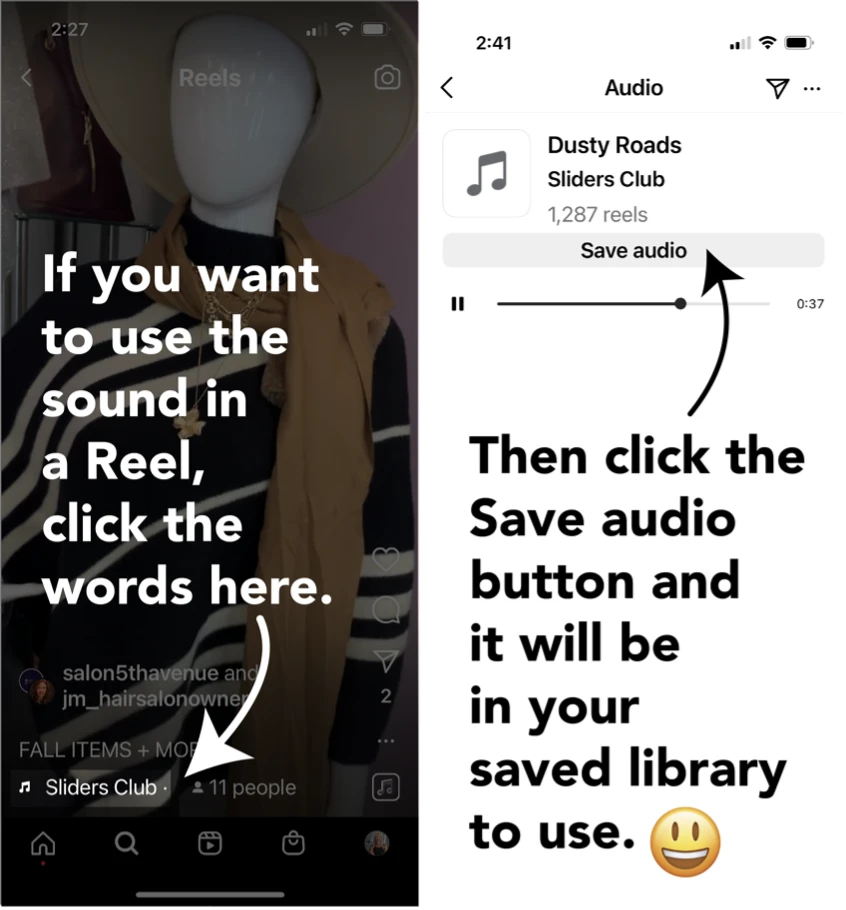
5. An Automation Software.
So, yes, this tool isn’t free but it really makes our lives easier. First and foremost, the software we use for ourselves and our clients, allows us to preschedule posts to LinkedIn. That alone makes it super valuable. You can also create automatic campaigns that encourage your clients to sign up and join your email list. When we post to social, we like clicks and reach, but we prefer growing our email list. We can set up processes so that when our social posts send someone to our website, we encourage them to enter their email address for our newsletter, free marketing tips and more. We then send them an automatic email with links and anything else we’re sharing with them. And to top it off, we put these new emails onto a list that categorizes them for the future. Now we send them only what they want to get from us. How cool is that!? An automation tool will truly help to make your many social media efforts “worth it.” You can learn more about our Automated Marketing services here.
Training Form
Free Meta Planner Training






