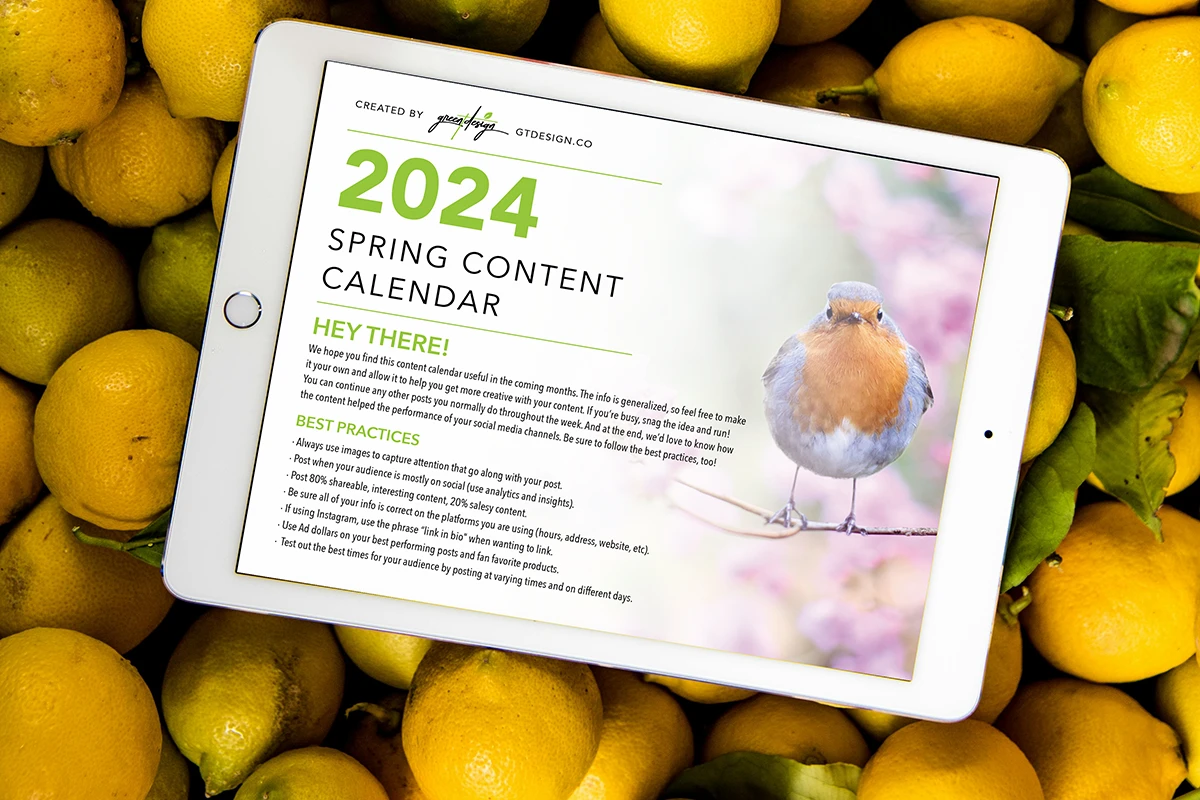Facebook is easy.
Pinterest is not too bad and becomes addictive quickly.
Twitter… well… can be scary.
First of all there are a lot of symbols. And the last time you put “@#bit.ly! in a sentence you were trying to swear appropriately for all viewers! And how do you know what to hashtag? And who to follow? Or reply back to someone? And is it tweet, tweeter, tweeted, twitted? And what if Paula Deen or Shape Magazine or Adam Levine start to follow me? Then whaaat do you say? It may seem easier just to skip it. Really, how much could be on Twitter that you’re missing out on?
Well to answer that question is easy. There are 554,750,000 active registered Twitter users as of mid-April 2013 according to http://www.statisticbrain.com/twitter-statistics/. That is a lot of Tweets…actually about 1 billion every 5 days! So, yes, if you’re not on Twitter, you are missing out on a lot. And your business could be too.
So use these basics to get started and see how much more business you can drive to your bottom line. First off go to www.twitter.com and click to sign up for an account. Once you create your jazzy name (should be related to your business) and get all the details squared away, then you’re ready to begin. And feel free to be creative! To get started, Twitter will ask you to follow some people. They will also use the stats of who you choose to follow to create suggestions in the future for you, so follow real interests, real people and real local businesses that you care about. And also who you think may care to follow you, because common Twitter courtesy is that they will follow you back, especially if they think you have something they care about.
Once you’re following a few people and a few are following you, start tweeting!! A tweet is basically a headline, a thought or a call to action to get someone to respond, go to a site, follow someone, see a picture, watch a video, etc. And you have 140 characters to get your point across. Don’t just say, “it’s a beautiful day!” Say,” it’s a beautiful day here in Carlisle, what about where you are?” And even better, attach a picture of the park you’re sitting in or the view from your office. If you add a website, twitter will automatically shorten the URL so don’t get worried. Just let twitter do the work for you!
And if you suddenly have the urge to tweet again in 5 minutes, do it!! Twitter is different than Facebook in that respect; no one will get annoyed if you have a lot of activity in a short amount of time. Twitter is built for just that: short bursts of information, quickly.
Ok, so now you know, write something short and to the point and try to attach or ask for something external to the Twitter zone. This drives traffic where you want it to go.
Now, the secret language of Twitter is actually very easy. The first symbol used that you will see all the time is the @ symbol. This refers to the person’s Twitter Username. If you type in @greent_design it will link what you post to them. Therefore they will know you tweeted about or to them and so will all of your followers. You may say “thank you @greent_design for great service”, or “you should follow my colleagues @greent_design”.
You will also see the hashtag symbol #ALLTHETIME. In the world of twitter, this is how you emphasize something or “tag” onto other people’s posts with the same thought. If you go to a restaurant and want to post about how great they are you could say “Went to @RenatosCarlisle #bestfoodever #bestpizzacarlisle #bestcrabbisque”. Each phrase after the # will be highlighted and you can click on it to find others who have hashtagged the same phrases. You may discover something new or they may be interested in what you have to say.
You also may get favorited. What’s that mean? Well, it’s the same as “liking” a post on Facebook. You just click the little star under the tweet and you’ll favorite what someone else has to say. It’s nice to recognize and be recognized when you like what someone says. And then you can thank them publicly via twitter by using the @ symbol and their username!
Lastly be sure that your photo and contact info are accurate. Someone may want to get in touch with you. If you’re using your business’ logo, make sure it transfers nicely to the small pic on twitter. If it’s a picture of yourself, make it a good headshot so people can recognize you.
Twitter, like all social media, needs to be used in order to be useful. You can go into your business Facebook page and link all of your posts on Facebook so that they show up on Twitter. Do this! It will give you a more cohesive approach and will make your job easier on busy days. Follow people you know, search for business near you that have twitter accounts, post about your business’ daily goings-on and most importantly TELL PEOPLE YOU’RE ON TWITTER. Link it to your website, your email signature, your business cards, etc. Make sure everyone you meet knows how they can find you!
So go get started using these very basic twitter tips. Once you begin using it, you’ll figure out everything else. Still twitter-shy? Talk to a marketing company like Green T Design (gtdesign.co) and see what they can do for your business in relation to social media and Twitter especially.