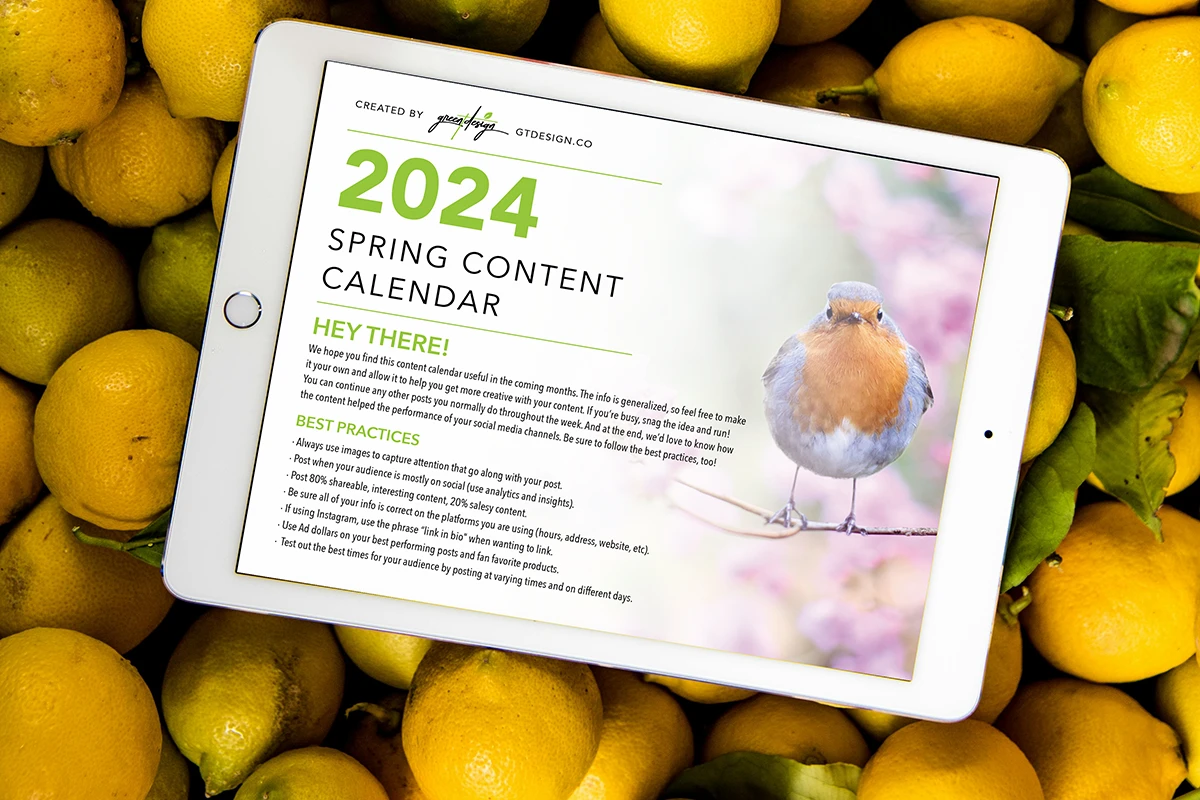SEO (Search Engine Optimization) and Social Media can go hand in hand if you use a little bit of strategy and data analysis. When you’re trying to get more people to organically click to your website, you might want to try using your social accounts to push them there. But you’ll need to use relevant topics to persuade that click out of them.
Find Topics to Post About
Before you start guessing about what you should post on your socials, you can use your data to determine what people are searching for that then brings them to your website. One of the ways you can do this is to use Google Search Console to review your keywords and their position ranking.
Once logged in, use the “EXPORT” option under the Search Results tab to get a more comprehensive report of which keywords are ranking where with Google’s search results.
Common practice is that any keyword that shows a 1-9 under the Position tab would be considered a page 1 keyword. These are the words that people use to search on Google which result in your URL showing up on the first page of their search. These keywords are your top keywords, and although you want to make sure they stay that way, you probably won’t have to put in much effort for them to want to click to your page from these search words.
If they have to click “next” or scroll further to see your URL, it would be considered page 2 (or more) of search.
If you export your keywords from Google Search Console, you can sort them by position.
Find keywords that are ranking in the 10-20 position range. That’s page 2 content that could easily become page 1 ranked content.
How to Use Page 2 Keywords for SEO
As you look through these keywords that rank in this area, you’ll probably start to notice words and phrases that could become blog posts or pages on your website. First things first, make sure the keywords make sense for your business. Then start using those keywords on your website. Maybe you’ll need to beef up your services page or your product descriptions. Then use those same keywords in new blog posts.
Once you’ve enhanced your website with these keywords, turn them into posts on your social media. You can turn a blog into snippets or a series that you post as marketing themes throughout the month using these new keywords in your post.
You can reference the product in which the new keywords are used in the description.
You can create a video about the keyword topic using the page 2 keywords as the title and in the description.
Depending on how well you use these keywords, not only your website, but also your social posts could rank on page 1 of Google. Or Bing. Or one of the many other search engines.
And a bonus to using Google Search Console to find new topics is that it gives you new ideas for posts on your social media in general. If you’re looking for social media themes by month, quarter or year, this may be a great place for you to start.
If you’d like a little help using Google Search Console, pulling reports or analyzing keyword reports, we’re here to help. We also offer blog writing and editing services to support your web content needs.