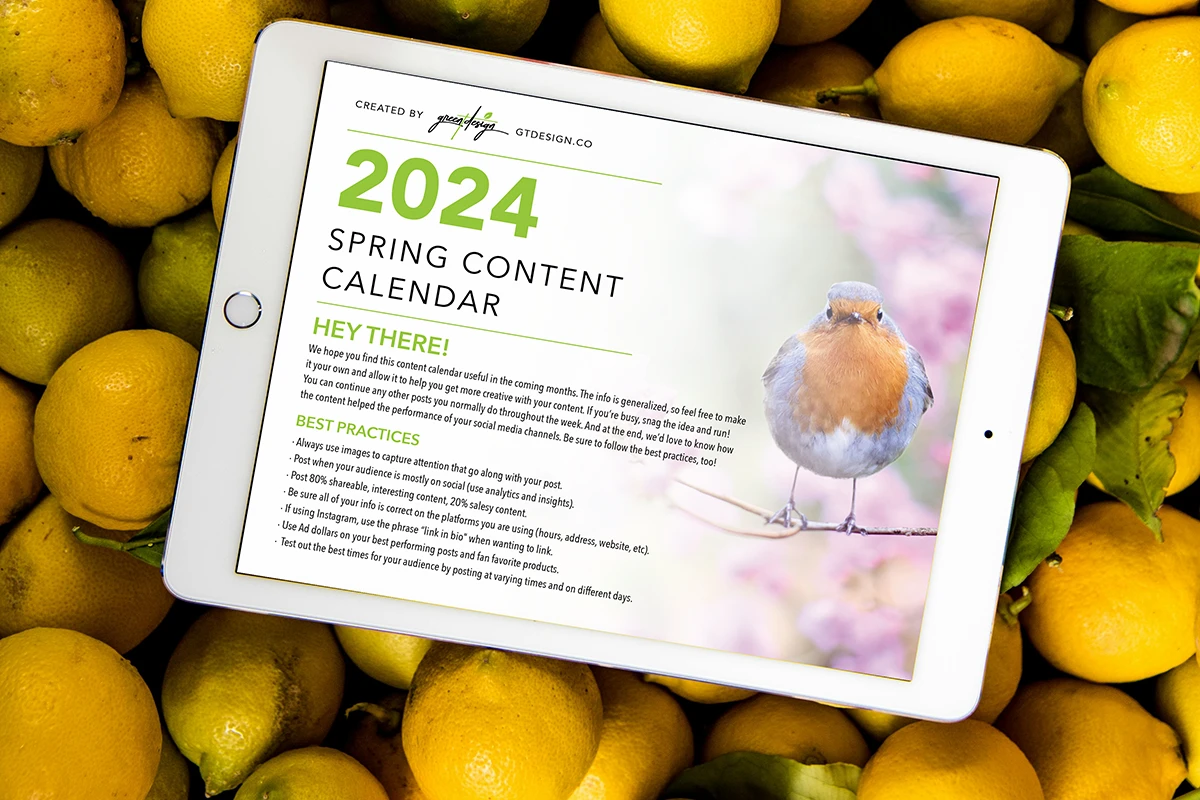Let’s start by saying: no one from Facebook, Instagram, LinkedIn or otherwise will EVER ask you for your log in credentials. Your password should be a secret between you and your keyboard.
The hackers and spammers are everywhere! And they are targeting your business accounts. They know that if they can just get into your account, they’ll have access to credit cards and other payment info as well as audiences who are loyal to you and will click links without thinking twice.
The most common, aggressive and exhausting hacking technique on Facebook is currently the messages you are probably getting that say something along the lines of:
- Your page is scheduled for deletion.
- You have 24 hours to confirm your page.
- Last warning…
- You are in violation of terms/ copyright, etc.
THESE ARE ALL SCAMS NO MATTER WHAT!! DO NOT CLICK THE LINKS. DO NOT COMMUNICATE WITH THE MESSAGES/ MESSENGERS. DO NOT UNDER ANY CIRCUMSTANCES GIVE THEM YOUR PASSWORDS. DELETE THEM ALL!
Even if they look legit. Even if they say they are from Facebook or Meta. Even if they use one of the logos or an image of a “real person” or an official looking icon of a person with a head set on.
We repeat….
THESE ARE ALL SCAMS NO MATTER WHAT!! DO NOT CLICK THE LINKS. DO NOT COMMUNICATE WITH THE MESSAGES/ MESSENGERS. DO NOT UNDER ANY CIRCUMSTANCES GIVE THEM YOUR PASSWORDS. DELETE THEM ALL!
Yes, we are shouting at you. It is that important. Be sure that everyone who has any access to your social media accounts is aware of this.
Here are some other ways to protect your social media accounts…
- Review who has access to all accounts and remove anyone who no longer works for your company or has moved on to other positions.
- Change shared passwords when employees leave the company or if anyone’s account has been compromised.
- Turn on 2-factor authentication.
- Never give your password out via text or email. Only verbally if it is completely necessary to share and ONLY to someone you personally know, like an employee that you are training.
- If you receive a phone call or an email asking you to log in or share info, hang up or go to a new browser and type in the URL you use to log in. Do not click links in emails asking you to log in.
- Do not use the same password for all accounts, i.e., Facebook should be different than your email or your hosting password.
- Stop and take a moment to think about who is messaging/ contacting you. Don’t let scary words like “final notice” or “cancelled” or “violation” make you react so quickly that you inadvertently offer up protected information.
- Review who messages, especially emails are “FROM”. If the email address doesn’t look right, if it has multiple recipients, or words are spelled incorrectly or have odd symbols in the text, it is guaranteed to be a scam.
We hope this message serves as a strong reminder that your digital accounts can be very vulnerable. If you have any doubt, concern, worry, or questions about a message or phone call that you receive, reach out to us before you do anything. We’re happy to help you review if it is legit or not.
And as a final reminder: no one from Facebook, Instagram, LinkedIn or otherwise will EVER ask you for your log in credentials. Your password should be a secret between you and your keyboard.