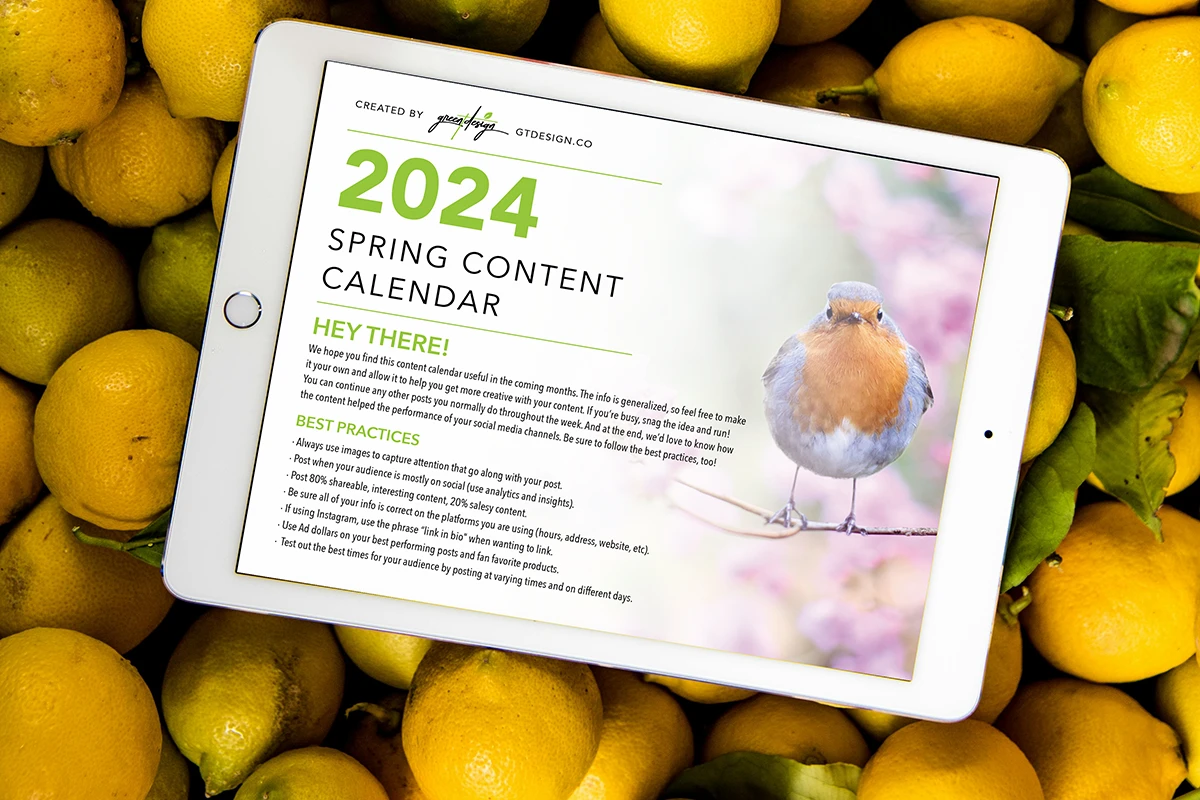If you would like to add a new Admin or Editor to your Facebook page, follow these steps:
1. Go to your Facebook page in your browser
2. Under the “Manage Page” panel on the left-hand side, click settings
3. Then in the same panel select “Page Roles”
4. Under “Assign a New Page Role”, type the name or email address of the person you would like to add to the page.
5. Before hitting add, make sure to select what role and permissions you would like the new admin to have in the drop down menu to the left of the add button.
At Green T Design, we’ve spent more than a decade using our marketing creativity to help small and large businesses brand themselves better. We take pride in excellent customer service; we want you to love your brand and be proud of your marketing strategy. With beautiful web design, web presence through search engine optimization, shareable print media, creative video productions, social media and re-marketing ads, we can help you generate leads and stay on top of your online reputation. So, let’s create something together.