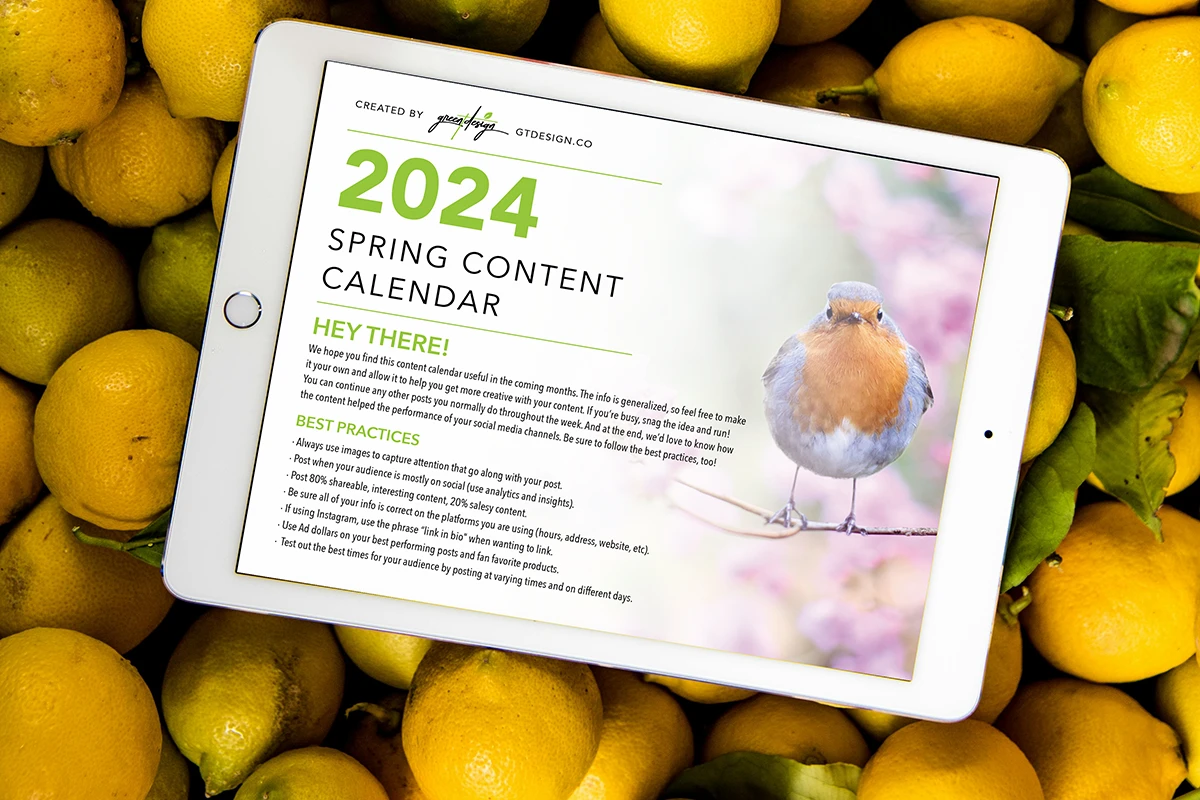As of September 2020, Google had updated the image search process. An updated blog with current best practices can be found here.
Picture this: you need a photo or graphic to use on your business’s Facebook page. Maybe it’s a holiday and you want to send your customers some well wishes. So, you log on to your computer and hop on Google. You find a nice image, save it off of your Google image results and post it to your page. It seems innocent but the fact is, you may have just broken the law.
Most images you find in a Google image search, more than likely, are owned by someone, or are being used by someone who paid to use that image. This is why it is so important to make sure that the images you use on your website and social media are being used legally.
Image Search the Correct Way
Now, you might be wondering: how exactly you do that? Here are a few things you can check to make sure the image is free to use.
- Does the image have a watermark? If the image you are about to use contains a watermark, there is no question, this image is NOT free to use. Watermarks are used to protect images from being used illegally. You may have seen images with watermarks that say things like “Shutterstock”, “Big Stock or “123RF”, these are stock image previews. These images are owned or managed by a stock photo company whose intent is to sell you that photo. If you post that image with a watermark to your business page or even your personal page, you are opening up yourself to legal action from the owner of the photo to get you to remove the photo or pay a fine. This goes for all images with watermarks, not just the stock image. If a photographer you follow on Facebooks shares watermarked images, it is just as illegal to use those images for your own purposes without permission.
- If you are using Google to look for an image to use on social media or your website, there are tools built into Google Image search that can help you lower the risk of using an image that is copyrighted. Under the search bar, at the far right, select Tools. Another set of options will appear, one of which is Usage Rights. Clicking on that option will allow you to filter the images you see based on how you will be using the image. If you are using it for a personal Facebook post, select Labeled for noncommercial reuse. If you plan to edit the image and then use it for your business, select Labeled for reuse with modification, and so on. While this is a helpful tool, it does not 100% guarantee that the image is free to use, and you will still see a warning when you view the image that “Images may be subject to copyright”.
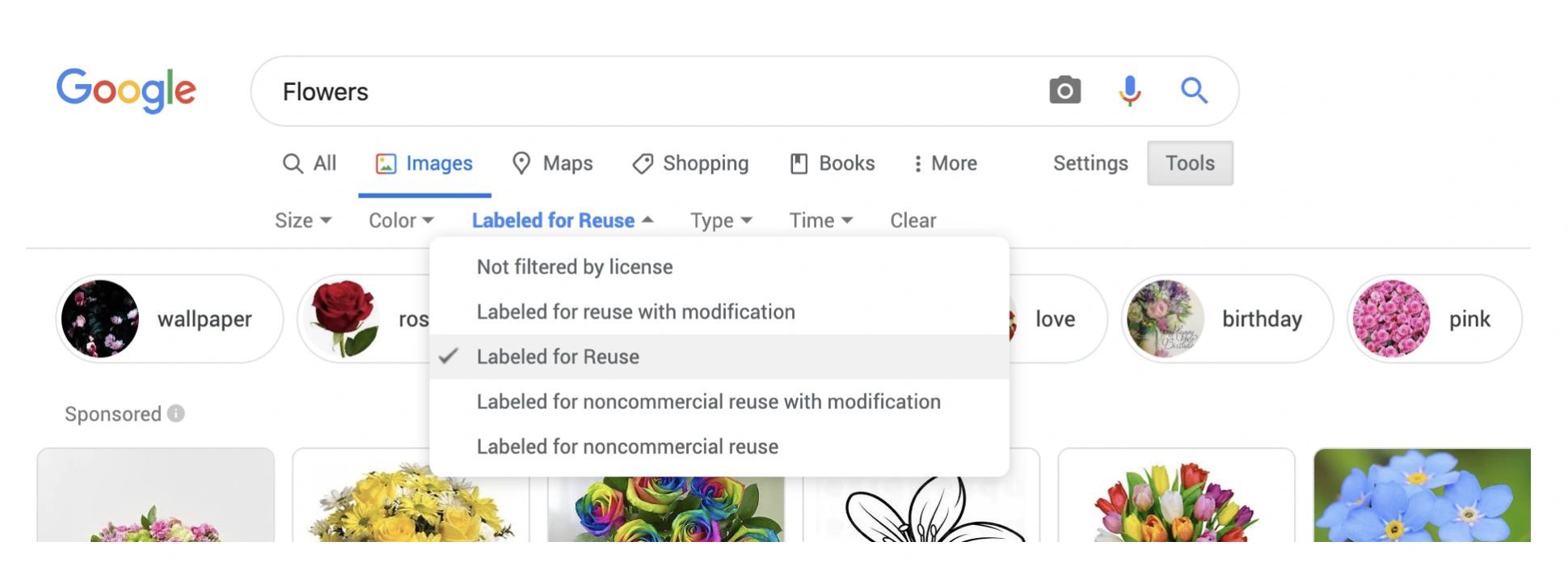
- Another feature Google has that may be useful is a reverse image search. Go to images.google.com. In this version of the Google homepage, you will see a camera next to the usual microphone and magnifying glass. Clicking on this icon will allow you to search an image.
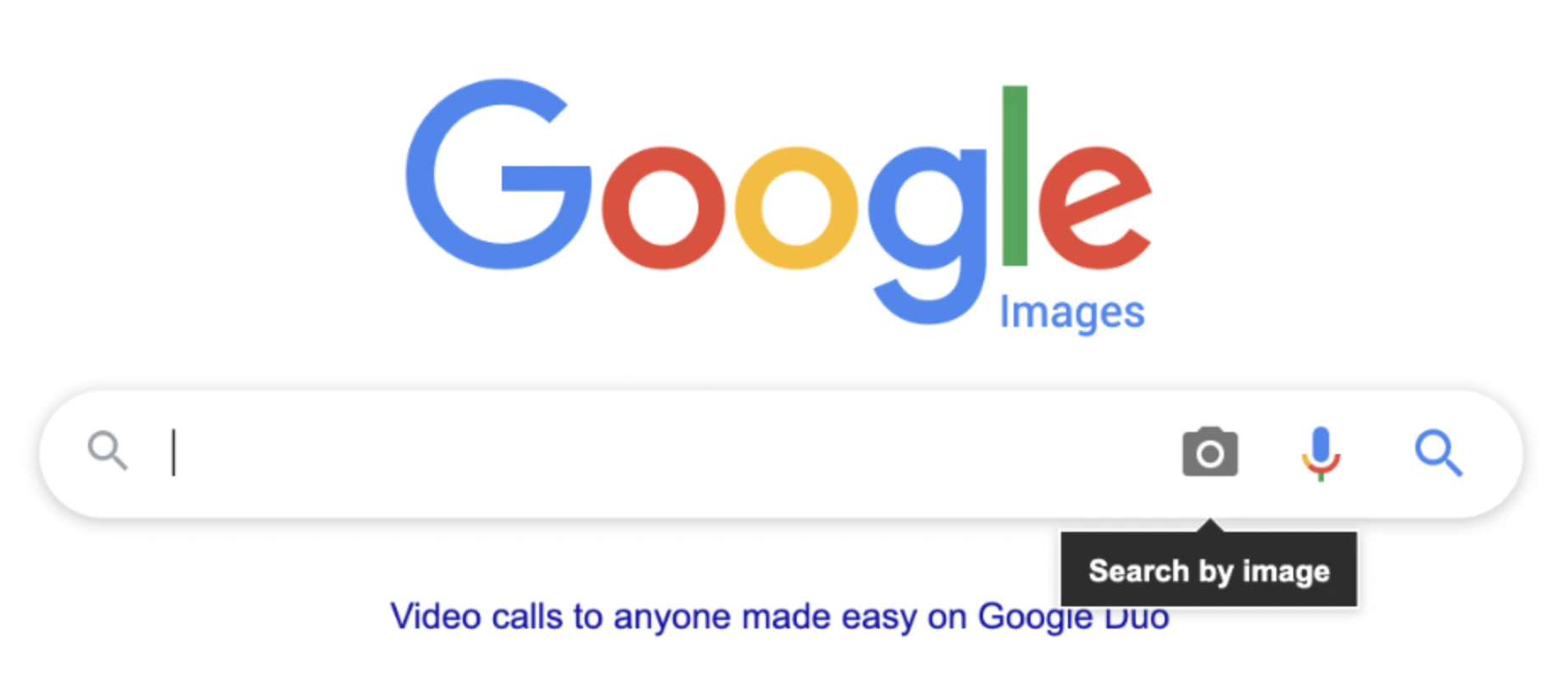
Once you click, you will have the option to search by using the URL or, most likely, by the image itself.
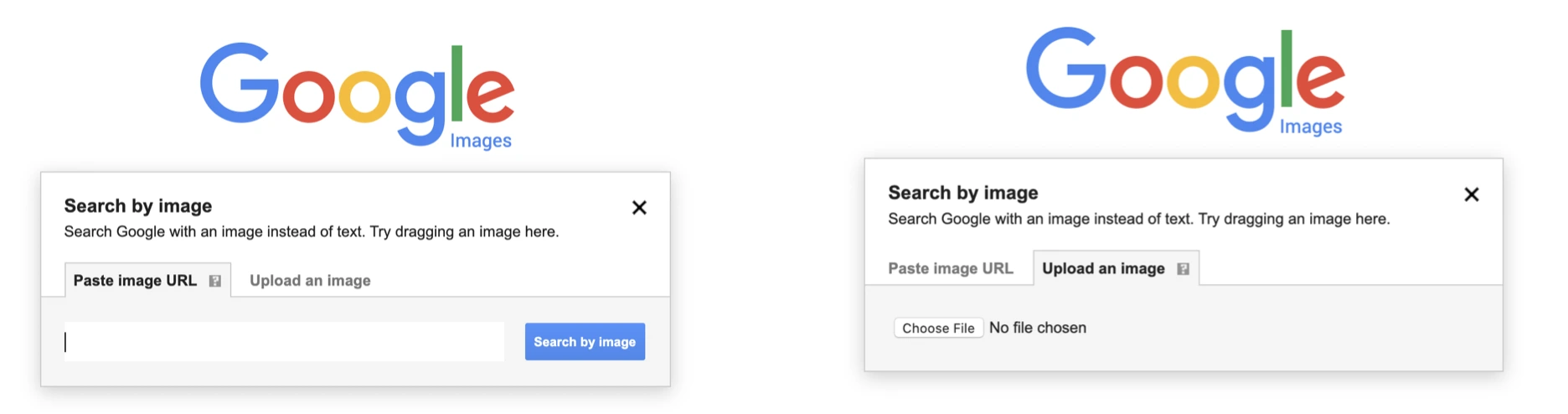
Once you upload the image; you can check the results for other instances of the image you intend to use. If the image appears watermarked or seems that it is obviously owned by someone else, you will know that image is not free to use. - The last way to be sure you are not using an image illegally is to NOT USE THE IMAGE. Simple as that. If you are unsure or not able to find out the origin of the image and cannot say with 100% certainty that this image is free to use, DON’T USE IT.
There are a number of resources out there where you can find FREE images as well as places you can purchase images that can legally be used for you or your business. You can find some of them below:
www.pexels.com is a completely free resource for you to use. The images and videos are licensed to be use personally or for your business completely free to you.
www.pixabay.com is another free resource that has free to use images, illustrations and much more. These items are all licensed to be used personally or for your business completely free to you.
www.shutterstock.com is a stock image site where you can purchase images, graphics, illustrations to be used personally or for your business. The nice thing about purchasing these images is that, by paying for the image you can use it on any platform you may need; website, print, social media and much more.
We hope this helps you find images that are free for you to use in your marketing. However, the best way to know your images belong to you is to take your own, or better yet, hiring a photographer to take them. This way you have complete control over the images you use on your website and social media. But, purchasing stock photos is a great choice, as long as you adhere to the licensing agreement of the photo.
We’re here when you need us! If you have questions about an image you’d like to use for marketing or if you’re interested in scheduling a photo shoot, just give us a shout.
Would you watch a video with these tips? Click here.
Want more tips like this? Yes, please!