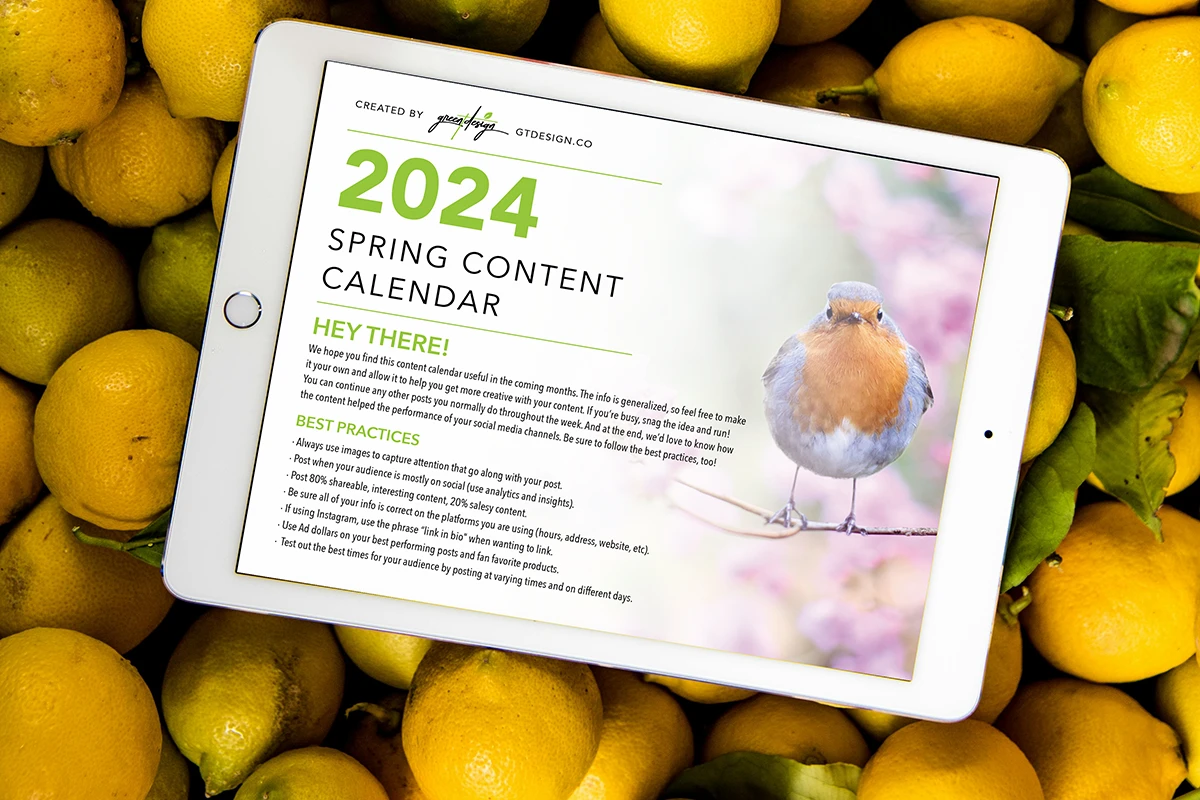We often talk about utilizing User Generated Content to round out your social media content calendar, beef up your blog topics and to overall service your clients in a way that is meaningful to them. But how do you do this, exactly?
Before we get into how to use it, let’s talk about what it is, exactly.
User Generated Contents is the “stuff” people post about your business, industry or products when they’re not being paid. It’s the reviews they leave, the posts they tag you in, the hashtags they follow, the questions they ask or answer and more across social and digital platforms, by email and even in person.
How can you find User Generated Content that’s relevant to your business?
- Search reviews on your business. Look at Google, Facebook, Yelp, Bing, Better Business Bureau, Amazon, Foursquare… anywhere that it makes sense that customers may have left a review about their experience with your business.
- Look for notifications about mentions and tags across social media platforms.
- Search your business name or product name right in social platforms. Oftentimes, people post about you without tagging your business.
- Ask questions on social media. Encourage your users to tell you want they want to know!
- Track commonalities like products that are asked for or questions that are asked frequently. This might happen via email, over the phone or when they visit your location, so it takes a bit of training with your personnel.
What do you do with the User Generated Content once you have it?
- Use Reviews as social posts. Five-star reviews are perfect to sprinkle throughout your social campaigns. We like to follow the rule that if the review is posted publicly, like on Google Reviews, it’s fine to post elsewhere publicly, but we always remove the last name. We never share image of children, or people in general really, without permission. If the review was sent privately to you, ask permission before posting. Don’t forget to always respond to the not-so-great reviews, if you have any, to show that you have excellent customer service!
- If you’ve been tagged or mentioned elsewhere on social media, share it. If it’s from another business, you’ll be giving them a shout out, too!
- If you find video reviews, unboxings, etc that include your business or product, definitely share it to your social platforms, but ask permission first and always give them credit. Creators and influencers spend hours on their content and you wouldn’t want to look like your trying to steal their creativity. Who knows, you may have found a great brand to partner with! You could turn a conversation with someone like this into a podcast, a video interview or even a written blog.
- When you ask questions on social media and get feedback, turn that feedback into posts. You could create an infographic, you could write a blog post about the top answer or you could make project decisions based on polls and document the progress (what color should we paint our office, what should be the design for our next t-shirt, etc).
- Answer your customer’s frequently asked questions and do it, well, frequently. If you keep getting the same question or concern, address it. Write a blog about it. Create a video about it. Make a page for it on your website. Talk about it on social media. This is the easiest and most effective way to incorporate User Generated Content into your strategies.
The bottom line is that you should be using content and content ideas that are created from your audience. It adds a superior level of personal touch to all of your marketing.